Video and Sound Production | Project 1
Melvin Yung Khun Yew | 0357241 | Bachelor of Design (Hons) in Creative
Media
VSP 60104 Video and Sound Production
Week 2 to Week 6
Hola! Video and Sound Production.
This module introduced me to the knowledge and skills required to digitize sound and video elements for multimedia design projects, using the appropriate multimedia platforms.
These are the jump links to each part of this portfolio
Lecture summary
Week 2
- Shot size
- Framing
- Camera Angle
- Composition
- Extreme Wide Shot
(EWS) Extreme Wide Shot Example in Mad Max: Fury Road
Usage: Make subjects feel distant or unfamiliar, overwhelmed by their location
When to use: emphasize the location or isolation - Long or Wide shot
(WS) Wide Shot Example in The Martian
Usage: Keep subjects in plain view amidst grander surroundings, letting us see beautiful background imagery, and make any big moment cinematic.
When to use: for scene setting, how characters fit into the area. - Full shot
(FS) Full Shot Example in Django Unchained
Usage: Subject(s) fill the frame while keeping emphasis on scenery
When to use: to feature multiple characters in a single shot - Medium wide shot
(MWS) Medium Wide Camera Shot Example in The Usual Suspects
- Cowboy shot
It frames the subject roughly mid-thighs up.(CS) Cowboy Shot Camera Shot in Wonder Woman
- Medium shot
(MS) Medium Shot Example in X-Men: Days of Future Past
Usage: more emphasis on the subject while keeping surroundings visible. - Medium close-up shot
(MCU) Medium Close-Up Shot Example in No Country for Old Men
Usage: Typically favours the face, but still keeps the subject somewhat distant - Close-up shot
(CU) Close-Up Shot Example in The Usual Suspects
Usage: perfect for important moments - Extreme Close-up shot
(ECU) Extreme Close-Up Camera Shot Example in X-Men: First Class
Smaller objects get greater details and are the focal point.
Usage: to emphasize a specific feature of the subject
- Single shot
The only subject in the shot is called a single shotType of camera shots example: Single Shot in Iron Man
However, over-the-shoulder single shot aka "dirty single" technically has more than one person in the frame, but the character in the foreground isn't featured.Type of camera shots example: Over-The-Shoulder Shot in Armageddon
- Two shot
It is when two characters are featured in the frame.Type of shot example: 2-Shot in The Matrix Reloaded
- Three shot
Same as the principle before, the frame has three characters in it.Type of shot example: 3-Shot in Harry Potter and the Deathly Hallows – Part 1
- Over-The-Shoulder shot
It is a perspective of a shot that shows your subject from behind the shoulder of another character.(OTS) Over-the-shoulder shot Example in Westworld
- Over-The-Hip shot
The camera is placed with a character's hip in the foreground, and the focus subject in the plane of acceptable focus.Over-The-Hip Shot Example in Film: Minority Report
Usage: This shot suggests a power imbalance. - Point of view shot (POV)
A POV shot shows the viewer exactly what the character sees.
Week 3
- Drawings, sketches, reference images or photographs
- A description of the shot
- Shot specs
- Arrows to indicate camera and/or character movement
On the other hand, thumbnail-style storyboards don't have any writing.
The next step is: How to create a storyboard?
- Identify key scenes in the script
Mark up the key parts of the story by highlighting major beats such as actions, locations, wardrobe, staging, narrative aches, and major plot points. - Map out the key scenes
Image by Milanote - Add images or sketches
- Describe what happens in each frame
- Composition and Framing
- Transitions
- Character Blocking(positions and movements)
- Emotion and Expression
- Annotations (Use additional notes and captions)
- Dynamic action (Break down fast-paced actions)
- Development
- Pre-production
- Production
- Post-production
- Distribution
Development
Financing
Pre-production
Post Production
- Assembly
This is where the editor and director review, select and put the footages in order - Rough cut
This is where the movie rhythm becomes more of a priority - Fine cut.
This is where decisions are more intricate and the cut is approaching picture lock.
Sound mixing is the process of getting all of the levels correct for exhibitions.
 |
| Jurassic Park |
There is also a colouring process, where colourists make changes to the overall colour tone of the film.
Distribution
Securing distributions
Roles of the production crew
There are numerous roles in a production team, which are:
- Producer
A producer is responsible for managing the production from start to finish, including developing the project, finalizing the script, arranging the financing and managing the production team. - Director
The director is primarily responsible for overseeing the shooting and assembly of a film but is linked with dozens of other artists and technicians. - Screenwriter
A screenwriter carefully crafts the dialogue in a film and shapes the sequence of events so that the story unfolds logically and in an interesting way. - Production Designer
Before one inch of film is shot, the production designer creates a series of storyboards that serve as the film's first draft. These storyboards ensure the visual continuity of the film from start to finish. - Art Director
The art director is responsible for the film's settings such as the buildings, landscapes and interiors that provide the physical context for the characters. This crew is also responsible for acquiring props, decorating sets and making the setting believable. - Costume Designer
The job is also important in a film, as costumes convey a great deal about the film's time and the characters who wear them, including their economic status, occupation and attitude toward themselves. - Cinematographer
The director of photography captures the script on film or video and must pay attention to lighting and the camera's technical capabilities. - Editor
The editor arranges individual shots into one continuous sequence, and his choices have a profound effect on the appearance of the final film. - Actors
Actors are responsible for portraying the characters in a film. We should not underestimate the importance of the actors in a set as they play a large context in the whole film other than just appearing on the set and reciting lines. - Music Supervisor
Music has been an integral part of movies since the 1890s. Choosing the right music for the film will intensify the story for the audience.
Instructions
Mr Martin Chong, my module coordinator and lecturer for this semester, provided us with the necessary files including the module information, and reading elements to give us a headstart on this module.
Learning goals:
- To acquire technical and digital media competencies by demonstrating the creative use of software, and effective use of digital media skills to promote or communicate design concepts or solutions.
- Audio - Sound for Visual
Record sound clips to be used to create sound effects. - Audio - Sound Shaping
Select a choice of scenarios and create the soundscape for the chosen scenario.
- Progress documentation in E-portfolio
Work Process
Exercise: Doritos Super Bowl Ad
Step 2: Arrange all the video clips in an orderly manner (The number sequence is wrong)
In the second week, Mr Martin left us some exercises to do in the PPT slides, letting us understand the examples of the principles through the video examples.
Lalin practice editing
Step 1: Arrange the scenes according to the clapboard information
Step 2: Selecting and cutting out the excess video clip
(Removing the clapboard)
Step 3: Adding the chat bubble graphics with cross-dissolve transition for smoother animation.
Final video editing - Lalin
Testing our knowledge of the camera shot sizes, 8 of the camera shot sizes are selected for a video shoot exercise, where the video needs to present the shots.
Week 3 Quiz — Storyboard in film making
Week 4 Quiz — The Production Crew
Audio Dubbing
During the class, Mr Martin provided us with a muted video clip from the movie Everything Everywhere All At Once and required us to list out all the intended sound effects in the video clips with details listed in an Excel sheet for better visualization.
- List down each scene on a spreadsheet
- List down each sound effect for each scene
- Voice for different subject/gender
Premiere Pro > Audio Effect > Pitch Shifter > Semi tones
- Volume for:
Dialogue: -6dB to -12dB
Ambient noise: -20dB
Hard sound effect: Depends
 |
| Audio Prep — 16/5/2024 |
Continuing the project, Mr Martin taught us how to make audio with different effects so that they sound like from different environments. Thus, I'm tasked to do various scenarios of sound where they have different effects.
- Voice of phone call
- Voice coming from inside a closet
- Voice of toilet/bathroom
- Underground cave
- Alien/ Orc voice



















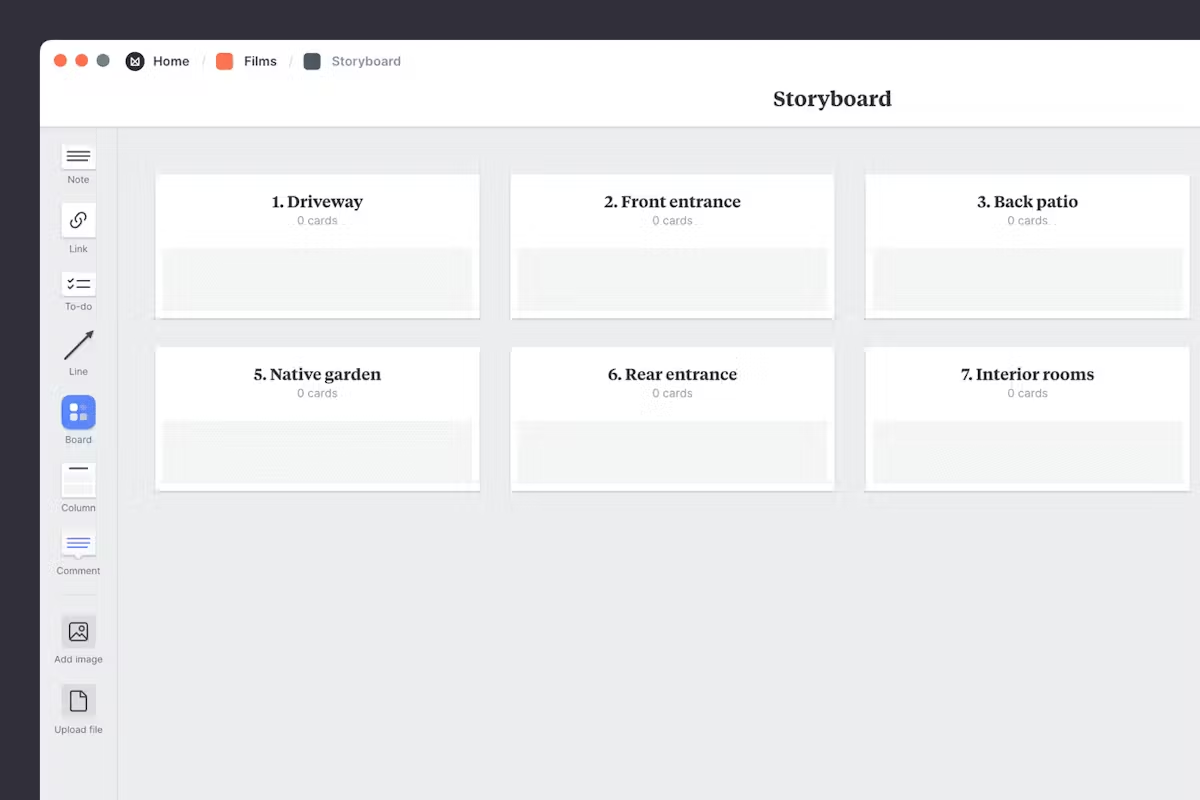





















Comments
Post a Comment